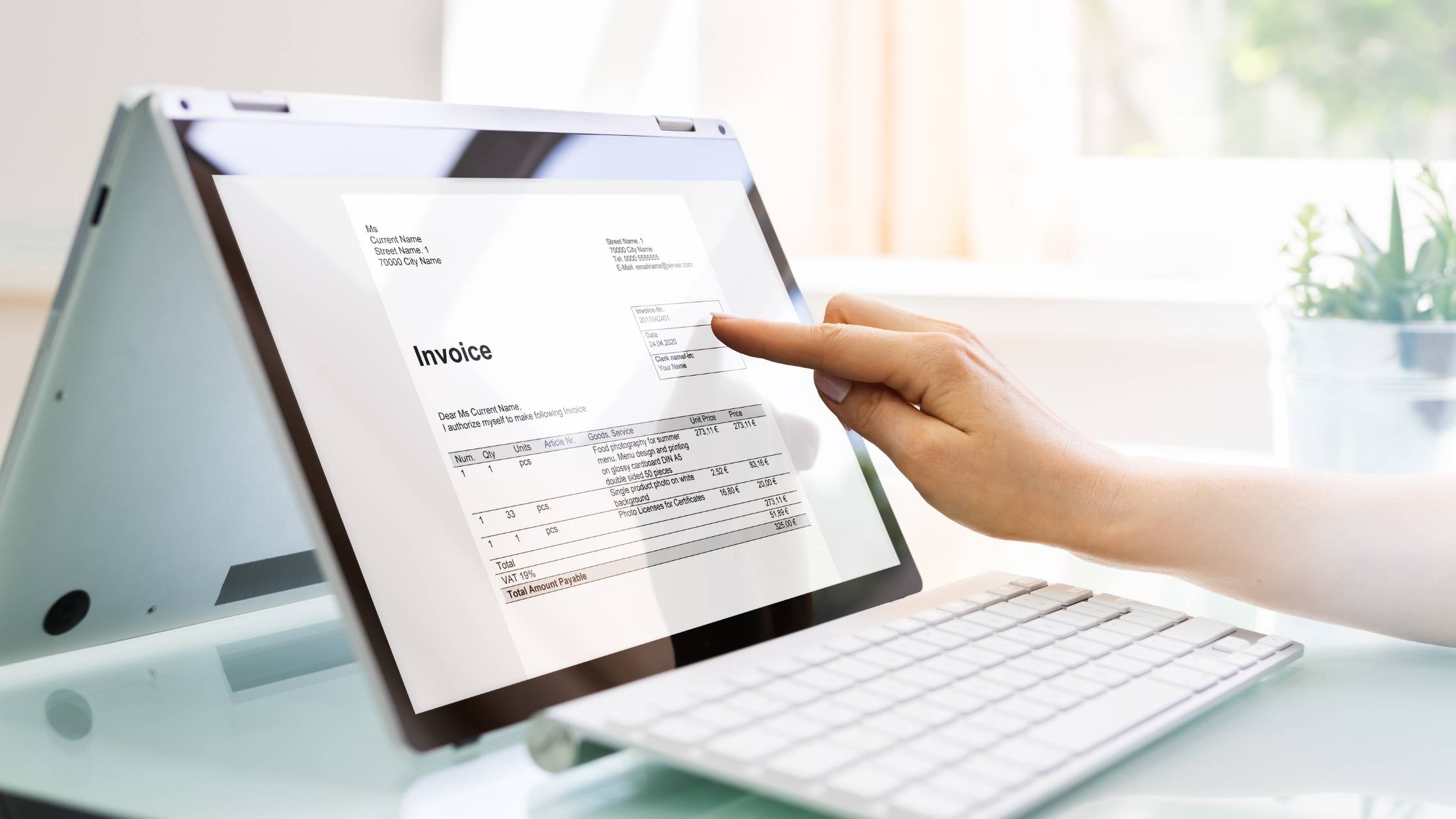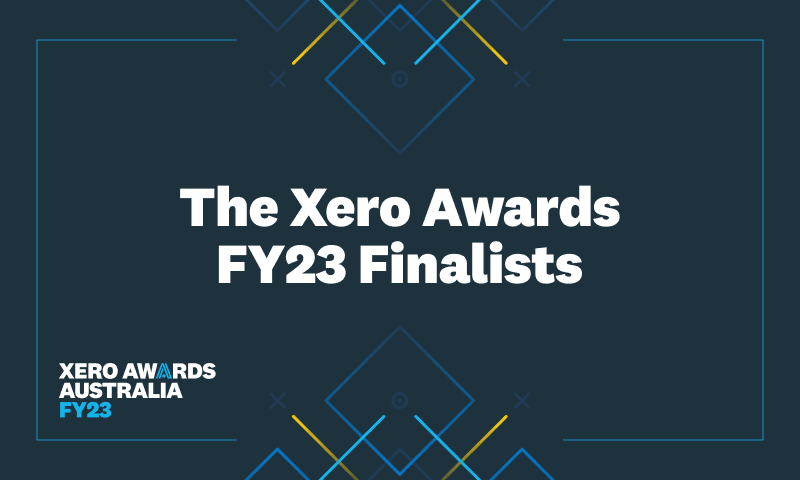What to do when you receive and use digital currency as payment for goods and services
Digital currency as payment for goods and services
Receiving or using digital currency to pay for goods and services in your GST-registered enterprise is the same as using money, but it is different to trading digital currency.
Receiving digital currency
If you make a taxable supply and you receive digital currency as payment, the GST amount for that payment included in your business activity statement must be in Australian dollars.
Your tax invoice must meet the normal tax invoice requirements and include either:
- the GST payable in Australian dollars
- sufficient information to work out the GST payable in Australian dollars.
Examples of sufficient information includes the:
- price expressed in Australian dollars
- value expressed in Australian dollars, or
- conversion rate used by the supplier, or a statement, to work out the GST payable if it is not in Australian dollars.
Using digital currency
If you use digital currency to make a purchase for your GST-registered enterprise and claim a GST credit, the GST amount of the credit in your business activity statement must be in Australian dollars.
To work out your GST credits, your tax invoice will include either:
- the GST amount in Australian dollars
- sufficient information to determine the GST amount in Australian dollars.
How to convert digital currency
To work out the value of your digital currency for your business activity statement, you must use the exchange rate on the conversion day that applies to you.
Exchange rate
If the exchange rate is in Australian dollars, you may choose to use the exchange rate:
- from a digital currency exchange or website, or
- agreed on between the supplier and the recipient.
If the exchange rate is in a foreign currency, you must convert the amount expressed in foreign currency to Australian dollars.
Conversion day
The conversion day is the date you use to convert your digital currency into Australian dollars.
If you account for GST on a non-cash basis, your conversion day is determined by whichever happens first of either the:
- day you receive any of the payment
- transaction date or invoice date.
If you account for GST on a cash basis, your conversion day can be the transaction date, invoice date or the day you receive any of the payment.